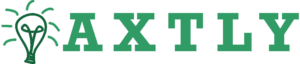Can’t Join Twitter/X Spaces? Let’s Fix Those Microphone, Permission & Network Issues! 🎙️🔧
There’s nothing more frustrating than tapping that “Join Space” button only to be met with silence or error messages. Trust me, I’ve been there – mid-conversation with my favorite creators, suddenly locked out of the audio chat like a VIP party I wasn’t invited to. 😤 But don’t worry! After hours of troubleshooting (and a few dramatic sighs), I’ve compiled the ultimate guide to get you back in the Spaces game.
Why Can’t You Join Twitter/X Spaces? The Usual Suspects 🕵️♂️
Before we dive into solutions, let’s understand what might be blocking your Spaces experience:
- Microphone permissions playing hide and seek with your app
- Network issues acting like a bad phone connection on a first date
- Outdated app versions clinging to the past like last season’s memes
- Device compatibility issues (yes, even tech has its preferences)
💡 Pro Tip: Spaces currently works best on mobile devices. If you’re trying to join from a desktop, you might need to wait for full web support or use the mobile app.
The Microphone Malfunction: Solving Audio Access Issues 🎤
This is the most common Spaces showstopper. Here’s how to get your mic working:
For Android Users:
- Go to Settings > Apps > Twitter/X
- Tap Permissions
- Ensure Microphone is toggled on
- While you’re there, check Storage permissions too
For iOS Users:
- Open Settings and scroll to Twitter/X
- Toggle on Microphone access
- Consider enabling Local Network for better connectivity
Network Nightmares: Optimizing Your Connection 📶
Twitter Spaces needs a stable internet connection – think of it like trying to stream 4K video while downloading large files. Here’s how to optimize:
| Issue | Solution | Pro Tip |
|---|---|---|
| Slow WiFi | Switch to mobile data or move closer to router | 5GHz bands perform better than 2.4GHz |
| Data restrictions | Check app data usage permissions | Allow unlimited data for Twitter/X |
| VPN interference | Try disabling VPN temporarily | Some regions restrict VoIP services |
App Issues: When Twitter/X Itself is the Problem 🤦♀️
Sometimes the solution is as simple as:
- Force closing the app and reopening
- Clearing cache (Android: Settings > Apps > Twitter/X > Storage)
- Updating to the latest version from your app store
- Reinstalling the app as a last resort
🔥 Hot Fix: If you’re using an older device, check Twitter’s official requirements. Some features may not be supported on devices older than 5 years.
When All Else Fails: Alternative Solutions 🛠️
If you’ve tried everything and Spaces still won’t cooperate, consider these workarounds:
- Join from a different device (borrow a friend’s phone just to test)
- Try joining as a listener first (sometimes speaker roles have extra requirements)
- Check Downdetector to see if Twitter/X is having widespread issues
- Contact Twitter/X support (response times may vary)
Preventive Measures: Stay Spaces-Ready 🚀
To avoid future issues, make these part of your routine:
Monthly Maintenance Checklist:
- ✅ Update Twitter/X app
- ✅ Review app permissions
- ✅ Clear cache
- ✅ Test microphone with another app
- ✅ Check internet speed
Final Thoughts: Don’t Let Tech Glitches Silence You 🗣️
Remember when we thought radio was magic? Now we’re frustrated when our pocket computers don’t instantly connect us to global conversations. The irony isn’t lost on me. While Spaces can be temperamental, these solutions should get you back in the audio social scene in no time.
Next time you’re in a Space discussing the latest trends or sharing cat stories (no judgment here), you’ll appreciate the smooth experience even more. Now go forth and tweet… I mean, speak your truth! 🎙️✨
Have your own Spaces troubleshooting story? Share it in the comments below – let’s commiserate and celebrate our tech victories together!
You should also read these…
- getaluck.com – twitter x unwanted mentions tags mention controls
- godwig.com – why does tiktok automatically lower video quality
- godwig.com – issues with the chinese version of tiktok douyin
- tugmen.com – the 2025 global rate cut wave what it means for co
- toojet.com – unable to enter game during server maintenance pla
- tugmen.com – haarverlangerung kaufen worauf sie vor dem kauf ac
- godwig.com – long posts notes issues on twitter x formatting li
- beofme.com – exploring local food markets on a budget
- hogwar.com – how to handle tiktok content complaints
- surgeblog.com – inspiring ideas for decorating with pe foam