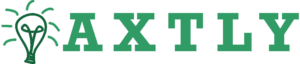TikTok Playlists Not Working: Reasons and Easy Fixes 🎵🚫
You’ve finally organized your best videos into a neat playlist — maybe a series, tutorial, or mini vlog collection — but when you go to view or edit it, TikTok just won’t cooperate. Either the playlist doesn’t appear, videos won’t load, or the “Add to Playlist” button has mysteriously vanished. 😤
Don’t worry — you’re not alone. Many creators experience TikTok playlist issues, especially after recent app updates or account setting changes. The good news? These problems are almost always fixable.
In this guide, we’ll walk through why TikTok playlists stop working, what causes them to disappear, and how to restore and manage them properly, step by step. 💡
What Are TikTok Playlists? (Quick Refresher) 🎬
TikTok Playlists are a feature that allows creators to organize public videos into categorized collections — similar to YouTube playlists. They make it easier for followers to binge-watch related content, like tutorials, storytimes, or multi-part series.
Only public videos can be added to playlists, and currently, the feature is available mainly to Creator and Business accounts in certain regions.
If your playlists aren’t showing up or functioning, it usually means something is interfering with these permissions or system syncs.
Common Reasons TikTok Playlists Stop Working ⚙️
Let’s break down the top reasons your TikTok playlists might not be working — and what’s really going on behind the scenes.
1. The Playlist Feature Isn’t Enabled for Your Account Yet 🧭
TikTok is still rolling out playlists gradually. If you recently switched from a personal account or your region doesn’t fully support the feature, you might temporarily lose access.
2. Private or Draft Videos in the Playlist 🔒
Only public videos can appear in playlists. If you accidentally made a video private, it’ll disappear from the list.
3. App Bugs After an Update 🧩
After TikTok updates, cached data from previous versions can conflict with new features, breaking playlists temporarily.
4. Internet or Server Problems 🌐
Playlists sometimes fail to load due to poor connectivity or temporary server downtime on TikTok’s end.
5. Switching Account Types 🔄
Changing from a Creator to a Business or Personal Account can reset playlist permissions or hide existing playlists.
6. Violations or Content Restrictions 🚫
If any videos within a playlist violate community guidelines or are under review, the entire playlist may be hidden or malfunction until the issue is resolved.
7. Regional Limitations 🌍
Some regions have limited access to TikTok features (including playlists) due to legal or data compliance reasons.
8. Cached or Corrupted App Data 🧹
If TikTok’s stored cache is outdated, the app might fail to load playlists properly — even when everything is fine on the server side.
How to Fix TikTok Playlist Problems (Step-by-Step) 🔧
1. Check Your Account Type and Eligibility
Playlists are available for Creator and Business accounts only.
- Go to Profile → Menu (☰) → Settings and Privacy → Account → Switch to Creator Account.
Once done, restart TikTok and check if the playlist option reappears under your profile.
2. Confirm the Playlist Option Is Still Enabled
Go to your profile and tap the “Sort videos into playlists” section under your bio. If you don’t see it:
- Tap the + icon to create a new playlist manually.
If it’s missing completely, your access might have been temporarily removed — usually fixed by updating or reinstalling the app.
3. Ensure All Videos in the Playlist Are Public
TikTok automatically hides playlists containing private or friends-only videos.
To fix this:
- Go to each video → Privacy Settings → Who Can Watch This Video → Public.
4. Check for TikTok Server Issues
Before you dig deeper, visit Downdetector’s TikTok page to check for ongoing outages. If multiple users report playlist or viewing issues, it’s likely a temporary server problem.
5. Clear TikTok Cache
Corrupted cache files are the #1 cause of feature bugs.
- Go to Profile → Menu (☰) → Settings and Privacy → Cache & Cellular Data → Clear Cache.
Then restart the app.
6. Update TikTok to the Latest Version
TikTok regularly patches playlist-related bugs.
- On Android: Open Google Play Store → TikTok → Update.
- On iPhone: App Store → TikTok → Update.
After updating, restart your device.
7. Reinstall the App (If the Problem Persists)
If the issue remains, uninstall and reinstall TikTok. This ensures you’re running a clean, up-to-date version.
⚠️ Note: Drafts stored locally will be deleted, so save them before uninstalling.
8. Avoid Switching Account Types Frequently
Each account type (Personal, Creator, Business) has unique features and restrictions. Repeated switching can glitch feature access — stick to one type once playlists work.
9. Test Playlists on Another Device
Log in to your TikTok account on a different phone or tablet. If playlists appear there, the issue lies with your original device’s app cache or permissions.
10. Report the Problem to TikTok Support
If none of these work:
- Go to Profile → Menu (☰) → Settings and Privacy → Report a Problem → App Performance → Videos and Playlists → Still Have a Problem?
Include screenshots, your device type, and a short description (e.g., “Playlist not showing on my profile after update”).
How to Keep Your TikTok Playlists Working Smoothly 🛡️
- Keep the app updated to avoid losing access after new feature rollouts.
- Avoid adding private or draft videos to public playlists.
- Don’t over-edit playlist titles or contents too quickly — it may trigger temporary sync delays.
- Maintain stable internet connection while editing or creating playlists.
- Regularly clear cache to prevent stored data errors.
- Stick to one account type to ensure consistent feature access.
People Also Ask 🧭
1. Why did my TikTok playlist disappear?
Usually because your videos were made private, your account type changed, or TikTok is having a temporary glitch.
2. Can personal accounts create playlists?
No. Only Creator and Business accounts currently have access to playlists.
3. Why can’t I add videos to my playlist?
You can only add public videos that you posted yourself — not drafts or other users’ videos.
4. Can playlists be private?
No. TikTok playlists are visible to all users visiting your profile.
5. Do playlists disappear if I delete a video?
Yes. Removing a video from your profile automatically removes it from any playlist it’s in.
6. Why can’t I find the “Add to Playlist” button?
Your app may need an update, or you may have switched to an unsupported account type.
7. Does TikTok limit how many playlists I can have?
Yes — most users can create up to 10–15 playlists, depending on their account tier.
8. Why won’t my playlist load on some devices?
It’s likely a cache or sync issue. Try logging out and back in, or reinstalling TikTok.
9. Can I reorder videos inside a playlist?
Yes! Open the playlist → Tap Edit → Drag videos into your preferred order → Save.
10. Do playlists help with engagement?
Absolutely. Organized playlists increase watch time, video visibility, and audience retention — especially for educational or series-style content.
Conclusion: Getting Your TikTok Playlists Back on Track 🌈
TikTok playlists not working can be frustrating — especially when you’ve spent time curating your content. But in most cases, the fix is simple: check your account type, update the app, clear cache, and ensure all videos are public.
If the feature temporarily disappears, don’t panic — TikTok often re-enables it after bug fixes or rollouts. Consistent maintenance (like updating regularly and avoiding account switching) helps keep your playlists visible and smooth.
So take a few minutes to troubleshoot, and soon your playlists will be back — ready to showcase your best content in perfect order. 🎬💫
You should also read these…
- godwig.com – twitter x sensitive media warnings labeling report
- sixrep.com – tiktok account info not updating what to do
- spyfrogs.com – tiktok identity verification issues how to fix
- tugmen.com – what if earth had two suns exploring the science o
- toojet.com – what to do if tiktok ad performance is poor
- surgeblog.com – understanding fat composition choosing the right o
- spyfrogs.com – integrating ptos with winches dump bodies and cran
- huesly.com – fintech startups disrupting traditional banking in
- huesly.com – cant edit tiktok business profile
- closedad.com – keratin extensions im test langlebigkeit qualitat