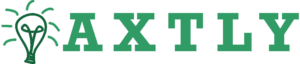TikTok Withdrawal Problems and Fixes 💸📱
Earning money on TikTok through Creator Fund, TikTok Shop, or LIVE gifts is exciting — until it comes time to withdraw your earnings and something goes wrong. Many creators face issues like delayed payments, rejected withdrawals, or errors linking payment accounts. The good news? Most withdrawal problems are common, well-documented, and fixable. Let’s break down the causes, share practical fixes, and give you a clear roadmap to get your money out of TikTok without stress.
Common TikTok Withdrawal Problems
- Pending Withdrawals That Don’t Arrive
- Often caused by bank processing times or TikTok’s internal review.
- Rejected Withdrawals
- Happens if your payment details don’t match your account name, or your payment method isn’t supported.
- Verification Issues
- Without proper identity verification (KYC), TikTok may block transfers.
- Payment Method Errors
- Linking PayPal or bank accounts incorrectly is a top reason for failed withdrawals.
- Minimum Payout Threshold
- Some programs (like Creator Fund) require a minimum balance (e.g., $10) before you can cash out.
- Regional Restrictions
- Certain countries don’t support all payout options.
- Delays Due to Holidays or Weekends
- Payments can be pushed back if banks are closed.
Quick Comparison: Problems vs. Fixes 🧪
| Problem | Likely Cause | Fix |
|---|---|---|
| Withdrawal stuck on “Pending” | Bank processing or TikTok review | Wait 3–5 business days, check bank/PayPal status |
| Withdrawal rejected | Name mismatch or unsupported payment method | Ensure bank/PayPal matches TikTok account name |
| Can’t link PayPal | Wrong email or region not supported | Use correct email, confirm PayPal is verified |
| Minimum not met | Balance under threshold | Keep earning until you reach minimum ($10 for Creator Fund, varies for Shop) |
| Error message at withdrawal | App bug or outdated version | Update TikTok app, try again in incognito mode |
Step-by-Step Fixes 🛠️
1. Verify Your Identity ✅
Make sure you’ve completed TikTok’s KYC process (ID verification). If details don’t match, payments won’t process.
2. Double-Check Payment Details 💳
- For PayPal: ensure the email matches your TikTok account info and that PayPal is verified.
- For Bank: make sure the name matches your TikTok account, and the account supports international payments if required.
3. Meet the Minimum Threshold 📉
Creator Fund usually requires at least $10 before you can withdraw. TikTok Shop and LIVE gifting may have higher thresholds depending on region.
4. Update the App 🔄
An outdated app can cause withdrawal errors. Always use the latest version of TikTok.
5. Retry in Incognito or Another Device 🕵️
Sometimes cached data blocks withdrawals. Try in a private browser window or another phone.
6. Wait for Processing ⏳
Withdrawals can take 3–5 business days depending on the bank or PayPal. Weekends and holidays can extend this.
7. Contact TikTok Support 📞
If it’s been longer than 7 business days with no progress, go to TikTok → Profile → Settings → Report a Problem → Balance & Payments.
Example Story 🎥
A creator in Canada tried to withdraw $200 but got a rejection notice. After checking, they realized their TikTok account name was “Alex C.” while their PayPal account was under “Alexander Carter.” Once they updated their TikTok payment details to match PayPal, the withdrawal went through within two days.
Diagram: Withdrawal Troubleshooting Flow 🧩
Withdrawal fails → Check verification → Fix name/payment mismatch →
Still pending? → Wait 3–5 business days →
Still stuck? → Contact TikTok Support
Pro Tips to Avoid Withdrawal Issues 🌟
- Always link a verified PayPal or bank account before you start earning.
- Keep your account name consistent across TikTok and your payout method.
- Plan withdrawals mid-week to avoid weekend delays.
- Keep screenshots of balances and error messages in case you need to dispute.
- Regularly check TikTok’s Payment Policy for updates.
Conclusion ✨
TikTok withdrawal problems are frustrating but usually trace back to verification mismatches, payment method errors, or normal bank delays. By ensuring your account details are correct, meeting thresholds, and allowing time for processing, you’ll get your funds smoothly. And if all else fails, TikTok’s support team can manually review your case.
FAQs ❓
1. How long does TikTok withdrawal take?
Normally 3–5 business days, depending on your bank or PayPal.
2. What’s the minimum withdrawal amount?
$10 for Creator Fund, higher for Shop or LIVE (varies by region).
3. Why was my withdrawal rejected?
Most often because your payment account name doesn’t match your TikTok account name.
4. Can I withdraw to someone else’s PayPal?
No, TikTok requires the account to match your own verified details.
5. Why can’t I link my PayPal?
Check that it’s verified and supported in your region.
6. What if my withdrawal is stuck on “Pending”?
Wait a few days, then contact TikTok Support if it doesn’t clear.
7. Are there withdrawal fees?
TikTok doesn’t charge, but PayPal or your bank may apply fees.
8. Can I change my withdrawal method?
Yes, but only after verifying the new method.
9. Will withdrawing affect my TikTok account?
No, but failed withdrawals can delay future payouts.
10. Who do I contact if nothing works?
Use TikTok’s in-app Report a Problem feature under “Balance & Payments.”
You should also read these…
- getaluck.com – twitter x audience quality dropped bot cleanup blo
- beofme.com – valve selection guide matching valve types to syst
- sixrep.com – complying with iso standards practical steps for m
- olddry.com – the country with free healthcare no rent and sunsh
- surgeblog.com – inspiring ideas for decorating with pe foam
- soturk.com – how to bypass tiktok regional restrictions
- noepic.com – comment issues on tiktok business accounts
- beofme.com – the ultimate wheel of names trick you need to try
- hogwar.com – tweets wont load browser extensions cookies and in
- closedad.com – 10 journaling prompts for rapid self discovery