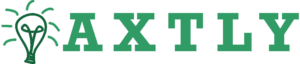TikTok Bluetooth Headphone Problems 🎧📱❌
Introduction: When TikTok Goes Silent in Your Ears 🎶
Imagine this: You’re about to watch the funniest TikTok of the week, you slip on your Bluetooth headphones, press play… and suddenly, silence. Or maybe the video sound is delayed, voices don’t sync with lips, or your AirPods keep disconnecting mid-scroll. 😳
Bluetooth headphones are meant to make TikTok better — private, immersive, and fun. But for many users, they’re a constant headache. Why? Because TikTok + Bluetooth doesn’t always play nice.
In this guide, we’ll explore the most common Bluetooth headphone problems on TikTok, their causes, and the best step-by-step fixes. By the end, you’ll know how to bring the sound back to your For You Page 🔊✨
Why Do Bluetooth Headphones Fail on TikTok? 🔍
TikTok sound is tricky because it relies on media audio channels that interact with your device’s Bluetooth stack. If something goes wrong in that chain, you’ll face silence, lag, or distortion.
| Problem | Cause | Effect on TikTok |
|---|---|---|
| No Sound 🔇 | Headphones not paired correctly or volume mismatch | TikTok plays silently |
| Audio Delay ⏱️ | Bluetooth latency + TikTok video sync issue | Lip-sync videos look off |
| Disconnections 🔌 | Weak Bluetooth signal, interference, or OS bugs | Audio cuts in and out |
| Mono Sound 🎵❌ | Device set to mono or one earbud not synced | TikTok sound plays in one ear only |
| Low Volume 🔊⬇️ | Phone volume vs TikTok volume mismatch | Difficult to hear |
| Background Muting 💤 | Battery saver or app optimization | TikTok audio mutes randomly |
iOS vs Android Bluetooth on TikTok 🍏 vs 🤖
| Platform | Bluetooth Strengths | Bluetooth Issues |
|---|---|---|
| iOS 🍏 | Great AirPods integration, low latency | TikTok sometimes mutes after iOS updates |
| Android 🤖 | Wide device support, customizable | Varies by brand; latency higher on budget phones |
👉 Many iPhone users report random audio loss after updates, while Android users often complain about delay and low quality.
Deeper Insight: How Bluetooth + TikTok Interact 🧠
Here’s what happens when you press play on TikTok with Bluetooth headphones:
- TikTok streams video + audio over the internet.
- Your phone decodes the sound through its media channel.
- That audio is sent via Bluetooth codec (SBC, AAC, aptX, LDAC) to your headphones.
- If the codec or OS struggles, you get lag, silence, or distorted audio.
That’s why even if Spotify or YouTube sound perfect, TikTok might act up — because it processes sound differently.
Real-Life Anecdote 🌍
Lena, a TikTok dancer, always recorded transitions using her AirPods. One day, after updating iOS, all her recordings went silent. Viewers could see her dance but couldn’t hear the music. After hours of stress, she found out that TikTok’s microphone + Bluetooth conflict was causing the issue. Switching to wired headphones fixed it immediately.
👉 Lesson: Sometimes it’s not your headphones — it’s TikTok’s handling of Bluetooth.
Common Bluetooth Headphone Problems on TikTok 🎧
- No Sound at All → App muted, or headphones not properly paired
- Audio Delay (Lag) → Bluetooth latency too high for TikTok’s sync
- Only One Earbud Works → Device set to mono, or earbud not synced
- Random Disconnects → Interference, weak Bluetooth signal, or outdated OS
- TikTok Muting During Recording → Microphone permissions conflicting with Bluetooth
- Volume Too Low → TikTok app not synced with device volume
- Sound Works on YouTube/Spotify but Not TikTok → TikTok app glitch or outdated cache
Step-by-Step Fix Guide 🛠
1. Reconnect Your Headphones 🔄
- Turn Bluetooth OFF and ON again.
- Unpair and repair your headphones.
2. Increase Media Volume 🔊
- iOS: Use physical buttons → check “Media” not just “Ringer.”
- Android: Settings > Sounds > Media Volume.
3. Clear TikTok Cache 🧹
- TikTok > Profile > Settings > Free up space > Clear cache.
4. Update TikTok & Your OS ⏫
- iOS: App Store TikTok
- Android: Google Play TikTok
5. Disable Battery Saver Mode 🔋❌
- iOS: Settings > Battery > Low Power Mode → Off
- Android: Settings > Apps > Battery Optimization > Don’t optimize TikTok
6. Check Mono Audio Settings 🎵
- iOS: Settings > Accessibility > Audio/Visual > Mono Audio → Off
- Android: Settings > Accessibility > Hearing > Mono → Off
7. Switch to Wired Earphones 🎧
- If Bluetooth keeps glitching, test with wired.
8. Reset Network Settings 🌐
- iOS: Settings > General > Reset > Reset Network Settings
- Android: Settings > System > Reset Options > Reset Network Settings
9. Try Different Bluetooth Codecs 🎶 (Android only)
- Developer Options > Bluetooth Audio Codec → try AAC or aptX.
10. Reinstall TikTok 🔄
- Last resort fix if nothing else works.
Diagram: TikTok Bluetooth Flow 🔄
[ TikTok App 🎥 ]
↓
[ Phone Media Channel 🎶 ]
↓
[ Bluetooth Codec (AAC/SBC/aptX) 🎧 ]
↓
[ Headphones ]
↓
✅ Sound / ❌ Lag, Mute, Disconnect
Metaphor: Bluetooth + TikTok as a Relay Race 🏃🎤
Think of TikTok sound as a baton.
- TikTok hands it to your phone’s audio system.
- Your phone passes it to Bluetooth codec.
- Finally, your headphones receive it.
If any runner drops the baton (codec error, OS bug, weak signal), the race is ruined — and your video goes silent.
FAQs: TikTok Bluetooth Problems ❓
- Why do my AirPods cut out on TikTok but work on Spotify?
→ TikTok’s audio channel conflicts with iOS Bluetooth handling. - Why is there a delay with Bluetooth headphones?
→ Bluetooth latency, especially with non-aptX codecs. - Why does TikTok mute when I record with Bluetooth?
→ Microphone + headphone conflict in permissions. - Why does only one earbud play TikTok audio?
→ Mono audio enabled, or one bud not synced. - Why does TikTok mute randomly during videos?
→ Battery saver or background process interrupts audio. - Can I fix TikTok lag on Bluetooth headphones?
→ Use lower-latency codecs like aptX, or switch to wired. - Why do Bluetooth headphones disconnect only on TikTok?
→ App-specific glitches; reinstall may help. - Does TikTok support all Bluetooth codecs?
→ No — some advanced codecs aren’t optimized. - Why is TikTok quieter on Bluetooth than on speakers?
→ Separate app vs system volume mismatch. - Do iOS or Android have fewer Bluetooth issues with TikTok?
→ iOS has fewer delays, Android struggles more with latency.
People Also Asked 💬
- “Why is TikTok not playing sound on my Bluetooth headphones?” → Likely pairing or app cache issue.
- “Why is TikTok out of sync with AirPods?” → Bluetooth latency combined with TikTok video processing.
- “Why is only one AirPod working with TikTok?” → Check mono audio settings or reconnect buds.
- “Can Bluetooth headphones cause TikTok Lives to mute?” → Yes, conflicts with mic input.
Prevention Tips ✅
- Keep TikTok + OS updated.
- Reset Bluetooth pairing regularly.
- Clear TikTok cache weekly.
- Use wired headphones for recording sessions.
- Disable power-saving modes while using TikTok.
Conclusion: Bringing Sound Back to Your For You Page 🎶
TikTok + Bluetooth headphones can feel like a love-hate relationship. Sometimes it works perfectly, other times your feed goes silent, laggy, or glitchy. But now you know the truth:
- Most problems come from pairing errors, latency, cache issues, or OS bugs.
- Fixes range from clearing cache and updating apps to changing codecs or using TikTok Lite.
- If all else fails, wired headphones are still the most reliable solution.
Because TikTok without sound is like popcorn without butter 🍿 — still there, but missing the magic. So grab your headphones, fix those glitches, and get back to scrolling, recording, and laughing without missing a beat. 🎵💡
You should also read these…
- surgeblog.com – decoding cognitive biases specific to remote work
- tugmen.com – no facebook notifications ios focus mode silent no
- noepic.com – local live music events you can attend on a tight
- olddry.com – von kurz zu lang in minuten die magie moderner haa
- olddry.com – what ancient wisdom says about modern burnout
- closedad.com – twitter x media copyright claims counter notice an
- beofme.com – why are my tiktok videos less visible on for you
- getaluck.com – no sound on tiktok phone settings issue
- spyfrogs.com – build an internal ai policy in one afternoon data
- spyfrogs.com – hitting twitter x tweet limits current caps and sc