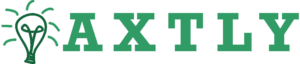Family Controls Not Working on TikTok: Full Guide to Fixes, Causes, and Parental Insights 👨👩👧📱✨
TikTok’s Family Controls (also known as Family Pairing) are one of the platform’s most powerful safety tools for parents. They’re designed to help families create a healthier digital environment — limiting screen time, restricting mature content, and managing messaging permissions. But sometimes, these tools don’t function as expected.
If your Family Controls aren’t working on TikTok, don’t panic! You’re not alone — and the solution usually lies in a few simple steps. In this complete, parent-friendly guide, we’ll explore why Family Controls can fail, how to fix them, and how to keep your child’s TikTok experience safe and enjoyable.
Let’s dive in 👇
What Family Controls Do (and Why They Matter) 🧒🔐
TikTok’s Family Controls allow parents to link their account with their child’s to supervise safety and privacy settings. Once paired, you can manage:
- ⏱️ Screen Time Limits – Control daily viewing hours.
- 🚫 Restricted Mode – Filter inappropriate or mature content.
- 💬 Direct Messages – Limit or disable DMs entirely.
- 👁️ Privacy Settings – Choose whether your child’s account is public or private.
- 🔍 Search Permissions – Manage whether your child can search for content or users.
When everything works properly, Family Controls create a secure balance between freedom and protection. But sometimes… they don’t.
Common Family Control Problems ❌
Here are the most frequent issues parents encounter when Family Controls stop working:
1. Accounts Disconnect Automatically 🔄
Family Pairing links can break if:
- Either account logs out or changes its password.
- TikTok updates or reinstalls the app.
- The child’s account switches devices without re-linking.
2. Settings Don’t Sync Between Devices 📲
Parents often notice that limits they set — like screen time or message restrictions — don’t apply on the child’s account. This happens when:
- One or both apps are outdated.
- The child’s app is running in offline mode.
- The TikTok servers haven’t synced settings yet.
3. Screen Time Limit Doesn’t Work ⏰
Sometimes, the time limit fails to enforce correctly. This can occur if:
- The child’s phone time zone is incorrect.
- They use another device that’s not paired.
- Cached settings interfere with new limits.
4. Restricted Mode Not Filtering Content 🚫
Restricted Mode filters most mature videos, but it’s powered by AI — and no AI is perfect. Some new or viral trends can slip through before TikTok’s moderation catches up.
5. Family Controls Missing Altogether ❓
In rare cases, the Family Pairing menu disappears. This usually happens when:
- The app region doesn’t support Family Pairing yet.
- The parent’s account is set to a business profile.
- The TikTok app is outdated.
Real-Life Example 🎬
A parent in the UK noticed that her son’s TikTok wasn’t obeying the 60-minute screen time limit she set. After investigation, the cause was simple: he had changed devices, and the Family Pairing link had silently broken. Once she unlinked and re-paired the accounts using the latest TikTok version, the feature began working perfectly again.
How to Fix Family Controls Not Working ✅
Here’s your step-by-step action plan to restore Family Controls:
1. Update TikTok on Both Devices
Outdated versions often cause syncing failures. Go to the App Store or Google Play, search “TikTok,” and tap Update on both the parent and child’s phones.
2. Check the Internet Connection
Family Pairing requires active connectivity. If one device is on airplane mode or using weak Wi-Fi, settings won’t sync.
3. Unlink and Re-Link the Accounts
The most reliable fix!
- Parent: Go to Profile → Settings → Family Pairing → Manage family pairing → Unlink.
- Teen: Do the same.
- Then re-link using the QR code generated from the parent’s account.
4. Verify Age Settings
Family Controls only work if:
- The parent account is 18+.
- The child account is under 18.
If both are listed as adults, TikTok disables parental control features automatically.
5. Clear Cache and Restart the App
Cached data can “freeze” settings.
Go to: Profile → Settings → Free up space → Clear cache → Restart TikTok.
6. Re-Enable Restricted Mode
Sometimes you need to toggle it off and on again to refresh filters.
Go to: Settings → Content Preferences → Restricted Mode → Turn Off → Restart → Turn On.
7. Check Device Clock & Time Zone
If the device’s time zone doesn’t match TikTok’s servers, screen time limits may not apply correctly.
8. Avoid Using TikTok Lite or Third-Party Versions
They often lack full Family Pairing functionality.
9. Use TikTok’s Help Center
If nothing works, report the issue directly to TikTok:
Settings → Report a Problem → Family Pairing → “Settings not applying.”
You can also visit TikTok’s official Family Pairing page for guidance.
Quick Troubleshooting Table 📊
| Problem | Likely Cause | Solution |
|---|---|---|
| Screen time not working | Device clock mismatch | Set correct time zone |
| Pairing disconnected | Logged out or updated app | Re-link accounts |
| Restricted Mode not filtering | AI limitation | Re-enable Restricted Mode |
| Family Pairing menu missing | App outdated | Update TikTok |
| Settings not syncing | Weak internet | Restart both devices |
A Parent’s Anecdote 💬
“When I first set up Family Pairing, it worked fine for weeks. Then, suddenly, the screen time limit stopped. My daughter’s app was showing a completely different TikTok version! After updating both devices and reconnecting, it started working again. I also learned to check her phone’s time zone — it made all the difference.”
This story reflects a common truth: most Family Control issues aren’t policy problems, they’re sync or update glitches.
How to Prevent Future Issues 🔄
- Keep both apps updated regularly.
- Don’t log out of the accounts after pairing.
- Periodically review Family Settings to ensure they’re applied.
- Encourage open communication — no tool replaces trust.
Why Family Controls Sometimes Feel Limited 🧩
It’s important to know that even when working, Family Controls are designed to guide, not spy. Parents cannot see private messages or watch history; instead, the tools promote digital balance and open conversation.
TikTok’s philosophy is about digital well-being, not surveillance — which is why controls are intentionally limited to safeguard both privacy and parental involvement.
Common Myths vs. Facts 🧠
| Myth | Truth |
|---|---|
| “Family Controls let me read my child’s DMs.” | ❌ False. You can restrict or disable DMs, but not view them. |
| “TikTok doesn’t care about kids’ safety.” | ❌ TikTok regularly updates safety features globally. |
| “Once linked, the accounts stay paired forever.” | ❌ Logging out or uninstalling breaks the link. |
| “Restricted Mode blocks everything inappropriate.” | ⚠️ It filters most content, but not all. |
| “I can’t fix Family Controls once broken.” | ✅ Re-linking and updating solves 90% of issues. |
10 Detailed FAQs ❓
- Why did my Family Controls suddenly stop working?
Because one of the accounts logged out, updated, or switched devices. - Can my teen unlink Family Controls without me knowing?
They can, but TikTok sends a notification to your account when it happens. - Do Family Controls work across multiple devices?
Yes, as long as both accounts are logged in and linked. - Why is Restricted Mode still showing mature content?
AI filters are not perfect; report any inappropriate content directly. - Can I link more than one child’s account?
Yes, you can pair multiple child accounts under one parent profile. - Do Family Controls work for business accounts?
No, they’re only for personal accounts. - Will changing passwords break the link?
Yes. After a password change, re-link the accounts. - Does Family Pairing affect the parent’s own feed?
No, your FYP stays personalized and unaffected. - Why don’t I have the Family Pairing option in my app?
You might need to update TikTok or enable it in your country’s version. - Can I control my child’s TikTok remotely if we live apart?
Yes, as long as both devices are connected to the internet and paired.
People Also Asked 🧐
Why won’t TikTok let me connect Family Controls?
Check age requirements (parent 18+, child under 18) and update both apps.
Why does my Family Pairing QR code expire so fast?
It’s a security feature — generate a new one and scan quickly.
Can I set daily screen time limits for weekends separately?
Not yet; TikTok currently offers one global limit.
Will Family Controls block all harmful content?
They reduce risk significantly but can’t guarantee 100% filtering.
Does TikTok plan to expand parental tools?
Yes — new updates often include stronger digital wellbeing features.
A Helpful Diagram: How Family Controls Sync 🗺️
Parent’s Device (Controller App)
⬇️ Adjusts settings
TikTok Server (Sync Hub)
⬇️ Applies restrictions
Child’s Device (Managed Account)
⬆️ Updates periodically via connection
If any of these three points (parent, server, child) fail to sync — Family Controls stop working. That’s why updates and connectivity matter most.
Final Takeaway ❤️
When Family Controls stop working on TikTok, it’s usually a sync issue — not a broken feature. Updating both apps, clearing cache, checking connectivity, and re-linking the accounts solve nearly every problem.
But beyond tech fixes, remember the bigger picture: these tools are meant to foster communication, not control. Talk openly with your child about why boundaries exist, celebrate responsible screen time, and stay curious about what they enjoy online.
Because in the end, the strongest form of digital safety isn’t just parental control — it’s digital trust 🌈💬✨