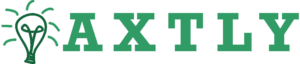TikTok Drafts Disappeared: How to Recover Videos 📝❌🎥
🎬 Introduction: The Shock of Missing Drafts
Picture this: you’ve spent hours filming the perfect TikTok — transitions timed to the beat, captions aligned, filters just right. Instead of posting immediately, you decide to save it as a draft. Later, when you return to finish editing, it’s gone 😱. No drafts, no backup, nothing.
For many creators, this is one of the most heartbreaking TikTok problems. Drafts are where creativity lives before it’s shared with the world. Losing them feels like losing part of yourself. But don’t worry — there are ways to prevent disappearing drafts, and sometimes even recover them.
This guide will walk you through why drafts vanish, how to recover them when possible, and pro tips to make sure it never happens again.
🔍 Why TikTok Drafts Disappear
Drafts aren’t stored on TikTok’s servers. Instead, they live locally on your phone. This means anything that interrupts local storage can erase them.
1. Uninstalling TikTok 🚫
Deleting or reinstalling the app erases all drafts permanently.
2. Switching Devices 📱➡️📱
Drafts don’t transfer when you log in on another phone.
3. Clearing App Data/Cache 🧹
Clearing TikTok’s storage data may wipe drafts.
4. Phone Storage Issues 💾
If your phone runs out of memory, drafts may fail to save.
5. App Glitches ⚙️
Sometimes drafts disappear due to bugs in TikTok updates.
⚖️ Problems vs. Fixes
| Problem | Symptom | Fix |
|---|---|---|
| Uninstalled app | All drafts gone | Cannot recover — always back up |
| Switched devices | Drafts missing on new phone | Save drafts to gallery before switching |
| Cleared cache/data | Drafts erased | Avoid clearing app storage |
| Storage full | Drafts fail to save | Free up device space |
| App glitch | Drafts vanish after update | Report to TikTok Support |
🛠 Step-by-Step Fixes
🔑 Fix 1: Check Drafts Folder
- Open TikTok → Profile.
- Tap Drafts folder.
- If drafts are missing, proceed to next steps.
💾 Fix 2: Check Device Gallery
If you enabled “Save to Device” while editing, your draft may also be stored in your phone’s gallery.
🌐 Fix 3: Recover from Cloud Backups
- Check iCloud (iPhone) or Google Photos (Android).
- Sometimes drafts auto-sync if you had backup enabled.
📱 Fix 4: Prevent Storage Issues
- Free up space by deleting unused apps/files.
- Always keep at least 1 GB free for TikTok drafts.
⚙️ Fix 5: Contact TikTok Support
If drafts disappeared after a bug:
- Open TikTok → Profile → Settings → Report a Problem.
- Describe the issue and provide details.
🎭 Anecdote: The Vanished Skit
One creator shared how her comedy skit disappeared right before she planned to post. She had cleared app data to free space — not realizing drafts were erased. Since then, she always saves drafts to her phone gallery. Lesson learned: backups are non-negotiable.
📊 Diagram: Draft Recovery Flow
[Draft Missing]
↓
[Check Drafts Folder]
↓
[Check Device Gallery]
↓
[Check iCloud/Google Photos]
↓
[Prevent Future Loss (Save + Backup)]
↓
[Contact TikTok Support if Bug]
💡 Pro Tips to Avoid Losing Drafts
- Always save drafts to gallery before closing TikTok.
- Enable auto-backup (iCloud/Google Photos).
- Avoid clearing TikTok app data.
- Don’t uninstall TikTok without downloading drafts first.
- Keep storage free to avoid failed saves.
❓ 10 Frequently Asked Questions (FAQs)
1. Can deleted drafts be recovered on TikTok?
No — once deleted, drafts are gone unless saved to your device.
2. Are drafts saved online?
No, drafts are stored locally on your phone.
3. Will reinstalling TikTok delete drafts?
Yes — uninstalling TikTok erases all drafts.
4. Can drafts transfer to another phone?
No — you must save them to your gallery first.
5. Why did my drafts disappear after an update?
Sometimes app glitches erase drafts. Contact TikTok Support.
6. Are drafts visible to followers?
No — drafts are private, only visible to you.
7. Can I back up drafts?
Yes — save drafts to your gallery and cloud storage.
8. Why do drafts fail to save?
Usually due to full storage or app crashes.
9. Do drafts expire?
No — they stay until deleted, unless the app is uninstalled.
10. What’s the safest way to keep drafts?
Save to gallery + back up to cloud.
🎯 Conclusion: From Panic to Prevention
Losing TikTok drafts can feel like losing a piece of your creativity 💔. But once you understand how drafts work — stored locally, not online — you’ll know how to protect them.
The key is prevention: always save drafts to your gallery, back them up to cloud storage, and avoid uninstalling TikTok without downloading them.
Your creativity deserves to be safe. With the right habits, you’ll never have to experience the heartbreak of disappearing drafts again ❤️.